Another top notch scenario built by Tom Verhaeg! (blog/twitter) Thanks Tom!
Your recent work on the new portgroup was top notch! Now, the network administrators have some new requirements. You currently use one vNIC for the DvS. A second pNIC has been connected to the network and you have been tasked with adding it to the DvS. Also ensure that the DvS_StorageNetwork Port Group only uses the new pNIC and does VLAN tagging on VLAN ID 20.
Another networking objective. Whoohoo! Allright, let us first check out the current network adapters available on the host:
Allright, so vmnic2 is the one that we can add to the DvS_AMS01. Go over to the networking view (Ctrl + Shift + N) and edit the settings of your DvS. We first need to check if the DvS allows for 2 uplinks, instead of just 1.
And check this out! It’s still set to 1. This is a good one to remember for the exam, on the DvS object itself, you configure the maximum number of physical adapters (also called uplink ports) per host. So set that one to 2 and let’s continue with adding vmnic2 to the DvS.
Since the host is already connected to the DvS, click the DvS and select Manage Hosts. You will find your host, and you can add the second nic.
You could also do this from the hosts and clusters view, do whatever works for you.
Now that we have added that pNIC to the DvS, we need to create the DvS_StorageNetwork port group. Remember that we need to do VLAN tagging on VLAN ID 20 here. Create the new port group now, it’s settings should look like this:
Now, for the last part: As ESXi does load balancing by default (originating port ID based) we will now have load balancing on the DvS_ProductionNetwork, which is great, but not what we need for the Storage Network.
Open up the settings of that port group and go to the Teaming and Failover section.
Both uplink ports are now under Active Uplinks. Let’s review real quick what the options are:
Active Uplinks – actively being used for traffic flow
Standby Uplinks – will only become active until a failure occurs on one of the active uplinks
Unused Uplinks – this adapter will never be used for this port group
We need to ensure that it will never use this uplink, so move the dvUplink1 over to the Unused Uplinks. It should then look like this:

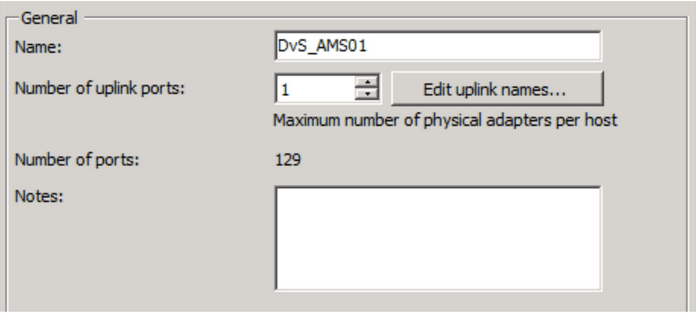




I don’t think this solution guarantees that that only the DvS_StorageNetwork PG uses the new uplink (dvuplink2). You configured the DvS_ProductionNetwork to only use dvuplink1 but by default, the DvS_StorageNetwork is still going to use both uplinks. You would need to also change the failover order for the DvS_StorageNetwork and move dvuplink1 to unused.
Pingback: VMware VCAP5-DCA Preparation – VEPSUN TECHNOLOGIES